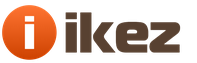How to connect Quick payment from Sberbank? What is this option? The main direction of this service is to immediately replenish the balance of any cell phone. It also provides an opportunity to transfer money to a bank card, where you only need a phone number. Such a service is connected to the client automatically as soon as the connection to the Mobile Bank occurs.
The connection of the "Quick payment" function from Sberbank occurs automatically. But sometimes the system does not work, and you should independently bind the service. There are several ways to do this, among which the client chooses the most suitable:
- through self-service facilities;
- by contacting a branch of Sberbank;
- through a mobile phone.
Via SMS to number 900

Since the payment is connected independently, it will not work to perform this procedure only by SMS without activating the mobile bank. And for a text message to help enable the feature, you need to get a connection to the server that manages the messages. This procedure is free. Therefore, before using the connection of the "Quick payment" service, you should familiarize yourself with the capabilities of the mobile bank.
Branch visit

One of the options to enable the fast payment function is to pay a visit to the bank branch in person. Users do not use this method often, but it has a place to be. The main actions that a person needs to perform are:
- Contact the financial institution in person.
- Provide a personal plastic card, passport and cell phone number.
All other operations are performed by bank representatives without the participation of the client. The only thing that the holder needs to do is to name the secret code that will be sent to him via text message.
At an ATM

You can also bind an option to a card using an ATM. Sometimes it happens that when using a self-service device, a person does not understand that in the course of his actions he activates this option.
This connection method will be relevant if a Mobile Bank is attached to the gadget of a Sberbank client. If your mobile device does not have such an application, you will not be able to connect.
By phone

You can also connect to the service using your mobile phone. To do this, you need to call 8 800 555 55 50. The operator who answers the phone will ask you to give personal data and the number of the Sberbank card. After checking the information provided, the bank employee will send a text message with the transaction confirmation code. All actions take a few minutes.
Online services

It will not be difficult to connect the function using an online service linked to Sberbank. Especially if the client has already worked with similar online services.
To use the payment, you need to bind the number to the card or request a one-time code and get temporary access to the service. The first method is used most often, because employees of a banking institution activate this service automatically. Authorization in this service makes working with financial resources easier and faster.
Connection by means of a virtual service occurs as follows:
- Complete the authorization process.
- Go to "Personal Account" - then to "Sberbank Online" - the next tab - "Quick Payment" - connect.
A code will be sent to the cell phone, it should be entered in a specially designated field, and this will serve as confirmation of the operation.

Why is this service needed?

The main advantage of the service in question is the ability to quickly replenish the balance of a mobile phone without leaving the apartment.
The main positive points to enable the service from a financial institution:
- saving time;
- no need to search for a terminal;
- the procedure is easy, does not cause difficulties for the client;
- funds are credited in a matter of minutes;
- it is a comfortable way to perform the operation;
- urgent translation is carried out really without delay.
Who can use the fast payment option?
The service, which allows the use of a quick payment, can be used by any client of a financial institution who has a plastic card. You will first need to bind a mobile number to it.
You can do this in the following ways:
- Take advantage of self service.
- Contact a Sberbank employee at the branch and fill out an application.
- Call the call center.
Connecting and setting up a quick payment
Connecting a payment means that authorization takes place in the Sberbank system and the mobile device number is linked to a bank credit card.
Linking a number means entering www.sberbank.ru and confirming the connection by receiving a secret code in an SMS message. This code is entered in a specially designated field, and the person enters the Personal Account for further settings.
Next, the user selects the desired type of card and sends the required amount to the mobile phone account. The operator used by the client can be any, but Megafon is most common. After that, the operation can be considered completed.
How to disable "Quick payment" Sberbank?

Funds are credited to the balance of any subscriber from a bank account according to the standard scheme:
- A request is sent to the Security Service to carry out the operation via SMS.
- The SB makes sending data for confirmation in a similar way.
- The cardholder sends an SMS with confirmation in the form of a password.
The option is provided using short USSD commands.
Connecting and deactivating an option
To connect "Quick Payment" through the electronic system "Sberbank Online @ yn", use the following instructions:
- When entering the electronic service through the user page, the “Mobile Bank” section is selected on the right side of the page.
- In the proposed menu, select the "Connection Details" tab.
- To activate the "Free payment" option, you should go to this tab and follow the prompts to set it up.
The service is provided absolutely free of charge.
How to check option activation?
Checking bank cards assigned to the service is carried out using SMS to number 900 with the content: "HELP". In the response SMS, the card and text are indicated. The text indicates the status of plastics assigned to mobile banking and signs of their shutdown. For instance:
- The text content of the "ON" format indicates the activation of the option.
- The "OFF" type format lets you know if the option is disabled.
- Contents like "NEOPLATA" indicate disconnection due to non-payment.
Option control
"Quick payment" is a separate option of the Mobile Bank that does not require access to the network.
- When activated, the user has the opportunity to replenish the telephone account, regardless of the service operator.
- Bank clients have access to money transfer services to any SB bank plastic. The user only needs to specify the recipient's phone number.
- Additionally, it is possible to repay a loan, pay for services and make payments according to a pre-created template.
Examples of SMS requests:
To use the option, you should send an SMS notification with the following data:
- "TEL card number 200" at no. 900. The request is intended for crediting funds to a telephone number in the amount of 200 rubles.
- “TRANSLATION card number. 1000 "- the request is used to transfer funds to the bank plastic of the SB client in the amount of 1 thousand rubles. Initially, you will need to enter the recipient's phone number.
Map selection
The Connection Details tab displays all active cards. The first in the list is the main plastic for writing off funds for activating the option. It is used to perform information operations and make payments for various services. For it, you should indicate its type, number, and status (connected or disconnected), operations that are available for implementation from the card.
To perform transactions, a separate SMS notification is used, sent via SMS. If necessary, make a number of connections to the phone number, the second activation will be displayed below. The last 4 digits will be added to the text requests in the list, matching the plastic number of the second activation.
By clicking the "Show more" button, it is possible to familiarize yourself with the list of completed SMS templates. The list of cards of the given activation will be displayed below. They provide the opportunity to perform information operations (clarify the balance of the card account, block plastic, make an extract from the card account). Next to the options in the list, a text request will be displayed, which is intended to be sent via SMS.
Note: for all plastics used by the mobile service, only the first 6 and last 4 digits of the plastic are displayed. You can get detailed information for each plastic. To do this, you need to click on the name or number of the specified plastic.
Operation request
To transfer money from a card balance to a phone number via Mobile Bank, a USSD request is used:
*900*9ХХ5678901*NNN# ,
- 9XX5678901 is the phone number of the recipient receiving the money transfer from the card.
- NNN — amount to be transferred. Not less than 10 and not more than 3 thousand rubles. within 24 hours.
SMS command: PAYMENT 9ХХ5678901NNN
- 9XX5678901 - number for receiving money from a card account.
- NNN is the amount sent by the cardholder.
Limit thresholds for transferring funds are similar to the first method. The cash transfer operation is carried out by indicating the number of the mobile subscriber. For this, a USSD request is used:
*900*12*9ХХ3456789*NNN#
- 9XX3456789 - subscriber number of the recipient of money.
- NNN is the amount of the payment sent by the card account holder. Daily limit - no more than 8 thousand rubles.
SMS command: TRANSLATE 9XX3456789NNN
- 9XX3456789 - number of the recipient of funds.
- NNN - amount to be sent.
Other requests may be indicated in text SMS: PEREVOD, TRANSFER, PEREVESTI. The limit is 8 thousand rubles. throughout one day.
Attention! The recipient must have the "Mobile Bank" option activated and the SB card active.
How to check the balance on the card?
For the correct transaction, you must first find out the available limit on the card. It is necessary to issue and send SMS to the number 900 of the type:
In response, an SMS will be received in the following format:
If there is insufficient funds on one of the cards, you can carry out a transaction using another plastic or replenish your account.
How to disable the option?
Temporary deactivation of the service is possible. For this, SMS format is used: "0" on the number. 900. You can click on the "Disconnect" button or use the USSD request: *900*13#. Reactivation is possible by pressing the "Connect" button.
Video
* Attention! An informational article may contain outdated and incomplete information. Up-to-date information can be posted on the official website of PJSC Sberbank sberbank.ru
"Quick Payment" of Sberbank of Russia is a simple and very convenient payment service that allows you to quickly replenish mobile accounts of any operators, as well as all Sberbank cards using your phone. Among the main advantages of the service, which is already actively used by tens of thousands of customers today, are simplicity, convenience, speed of transactions and a high degree of protection against fraud.
How to enable fast payment
To use the "Quick Payment" service, the user must first connect to Sberbank Online @ yn web banking by following the appropriate instructions on the site. Next, to connect the payment service via a mobile phone, select the appropriate field "Quick payment", and then activate the option by clicking on the "Enabled" link. If everything is done correctly, this link will be activated, and the user will be able to enjoy all the benefits of instant payments.
“Remember: connecting the fast payment service is always free of charge”
Quick payment option
Among the main features of the service, an important place is occupied by the rapid replenishment of mobile phone accounts, regardless of the telecom operator, as well as instant transfers to cards of Sberbank of Russia of all types. An important advantage of the option is that the user's phone balance is replenished without commission (unlike terminals and other account replenishment tools). In this case, the transfer / replenishment is carried out by sending a regular SMS message to a special Sberbank number 900.
Disable fast payment
For some reason, you don't want to use this feature anymore? No problem: to disable the fast payments option of Sberbank of Russia, all you need to do is send a text message “zero” to the same bank short number 900.
In addition, quick payment can also be disabled in the Internet banking system. To do this, just go to the appropriate tab in your Sberbank Online @ yn personal account (in the same place where the service was previously connected) and click on the “Off” link. After this link becomes inactive, the "Quick payment" service will be automatically disabled, and the user will not be able to use the payment service.
“After deactivation, the “Quick Payment” service can be reactivated an unlimited number of times”
Fast payment system
To make a quick payment, you need to follow a simple algorithm of actions, consisting of only 3 points.
1. To replenish your mobile balance, send a message with the text “TEL 9хххххххх 100” to number 900, where хххххххх is your phone number, 100 is the amount of replenishment (indicated as an example, you can replenish your account with any amount you need). To make an instant card transfer, send an SMS with the text "TRANSFER 9хххххххх 500" to the same number, where хххххххх is the recipient's phone number, and 500 is the transfer amount (in rubles) sent to the Sberbank card.
2. Receive a message from the bank containing a secret code.
3. Confirm the transaction by entering the received code in the appropriate field.
Advice from Sravni.ru: Use the advantages of the convenient mobile banking service "Quick Payment" to replenish your phone account or transfer to a Sberbank card.
Not all people are aware of the existence of such a function as a quick payment. To be honest, when creating a Sberbank Online bank account on the Internet, this option is connected by itself, that is, automatically without your participation. This option is absolutely free. So what is Sberbank's quick payment?
How to connect a quick payment through the Sberbank Online system
You can connect a quick auto payment, or find out about the existence of these services or options for a client in the Sberbank Online system. It is necessary to do the algorithm:
- Go online
- In the window of your personal account, select "Mobile Bank"
- Next, click on the "connected services" button
- The screen will display information about the connection status of the quick auto payment function.
- If the service is not activated, click on the "Connect service" button
Enabling fast automatic payment using an SMS message or application, the Sberbank Online website.
What are the benefits? The service, option, function allows any user, client of Sberbank Online to transfer funds from the card to the mobile phone number specified earlier. Moreover, using this option will not cause difficulties if you follow the algorithms given to you.
In addition to the fact that the service is free, it also does not charge a commission for paying mobile numbers and all services that are available in the fast auto payment option.
For whom this function is open and to whom it is allowed
The fast payment service is allowed to be used by absolutely any client of the Savings Bank of the Russian Federation who has a card in his hands. First you need to link the phone to the card in these ways:- ATM or terminal.
- At the bank, by writing the necessary documents.
- Contact your operator and follow further instructions.
Fast payment and mobile banking is the same
There are people who do not understand the difference between these two definitions. When turning on the mobile banking service, the quick payment function is activated automatically.
Which mobile banking services are used for fast payment
Tariffs existing in the Savings Bank:
- Economy It is provided as a fast payment. The buyer seizes the chance to conduct transactions through SMS - messages. To connect to this type of tariff, you do not have to pay anything. The buyer does not have the ability to work with Sberbank Online.
- Full. Unlike the first type of tariff, the client has the right to make transactions through the Sberbank Online application. Also, the buyer will be aware of his payments or transfers, but this service is paid. For thirty days, 30-60 rubles are withdrawn from the card, depending on the category of the bank card.
The buyer, including the tariff, has many options. With the help of a short number (900) he can:
- Find out your balance;
- Request an extract;
- Make a money transfer.
The main and most important advantage will be permission to use Sberbank Online. It is allowed to transfer funds between clients, open an investment, fill out an application for loan approval. That is, the client can perform all the functions without getting up from the chair.
What can you do when activating the fast payment service
By enabling the quick checkout feature, the buyer has permission for many features. It is allowed to find out the status of your wallet, funds, transfers, information about old, previous operations, you can block your bank card. And this is not all the allowed functions of a quick payment. To confirm them, you will need to send a code that comes to your mobile phone in response to an SMS message from Sberbank Online.
In the mobile bank connection details tab, there is a multiple row of bank cards related to one single service user, function, Sberbank Online options. In the first place is the bank card that exists as the main one or for wages. Money is debited from this card to pay the monthly subscription fee. It is she who is allowed to use it to obtain the necessary information or make payments and transfers, blocking the card.
Opposite any plastic card, the type, numbering, status, operations of this card that are allowed to be done with it are written. For convenience and simplicity, in Sberbank Online, immediately opposite this list, the text of the message is written, which must be written to send an SMS message.
If the buyer has connected one phone number to several bank, plastic, payment cards at the same time, then they will be indicated in the personal account of each of the Sberbank Online users. Absolutely any of these cards is allowed to be used for all transactions offered. Only the last 4 digits of the card number will need to be added to requests. The main thing is that there is enough money on the bank, debit, credit card. Sometimes, if there are not enough funds on the main card, debiting is made from other cards of the client, even without his intervention or knowledge.
Disabling the "Quick payment" option is simple - send the command "ZERO" to number 900 or set it up through the Sberbank Online service.
One of the most convenient features of the Mobile Banking service is Quick Payment. With its help, you can make a transfer from your card to the account of another person in a couple of seconds, pay for a number of popular services, etc. The easiest way to connect Quick Payment is Sberbank Online. Let's talk in more detail about how to carry out this operation.
With the help of the Quick payment function, you can pay bills in an instant
Feature Features
In fact, it is the activation of the Quick (or, as it is also called, Easy) payment option that allows Mobile Bank users to carry out most financial transactions via SMS. In particular, by activating the service, the client will be able to:
- replenish the balance of any phone from your card;
- transfer funds to other users of Sberbank cards;
- find out the balance of your account or the available spending limit.
At the same time, the service allows you to transfer money to other Sberbank customers without even knowing the details of their account or card. It is enough to enter the phone number of the recipient of funds for the payment to be made. Of course, this option becomes available if the recipient indicated the entered phone number in the agreement with the bank for servicing the card.
When making transfers or paying for services via phone, Quick Payment sends a code to the user to confirm the operation. That is, despite the external ease of conducting transactions, their security is still protected.
Sberbank does not charge any subscription fee for using the service. Easy payment is included in the Standard and Economy tariffs of the Mobile Bank. All operations with its help are made free of charge and without any commissions.
Examples of using the service
The most popular features of Easy Payment are money transfers to other Sberbank clients and payment for cellular services. The user can perform these operations in one of two ways:
- creating a USSD request;
- sending a message to 900.
Let's look at examples of SMS commands, since most customers think that this is more convenient than USSD requests. In case of incorrect data entry, SMS can be edited and resent, while the request will have to be completely re-typed.

Connecting a quick payment is possible through Sberbank Online
So, in order to replenish a mobile account using Quick payment, you need to create an SMS like: TEL The telephone number in this case can be entered in any form - starting from the eight, from +7 or even in 10-digit form.
To transfer funds to the account of another client of Sberbank, an SMS of the form will help: TRANSFER.
Here the phone number is also entered in an arbitrary format. It is absolutely optional to indicate the recipient's card number - the system will find the recipient of funds according to the data entered in the message.
Having received the transaction confirmation code, the user must send it to the Mobile Bank number - 900. Only after that the request for a transfer or account replenishment will be processed.
Ways to connect the service
The easiest option is to request the activation of the Quick payment option immediately when issuing a plastic card. But as a rule, at this moment the client's head is full of information. In addition, he does not quite understand what Easy Payment is and why he might need it.
But you can write an application at a bank branch not only when applying for a card, but also at any other time. You can do without a visit to the office, but simply call the Sberbank hotline. The number 8-800-555-55-50 operates around the clock and is available to all residents of Russia free of charge.
In each of these cases, the client will need the following documents:
- the passport;
- card to which the Mobile Bank is connected.
When contacting the hotline, the client will have to go through a full authentication procedure - to dictate not only his full name, but also passport data or a code word. We recommend that you prepare all the necessary documents in advance so as not to delay the call.
As a rule, the service activation speed is not affected by whether the user called the hotline or personally visited Sberbank. Easy payment is usually available within a few minutes after the application is processed.. The applicant receives an SMS on successful connection to his mobile phone.

Information about fast payment from the Sberbank website
Remote connection methods
Those who do not really want to contact bank employees are usually interested in how to enable the Quick payment option remotely. There is such an opportunity, but only for customers registered in the Sberbank Online @ yn system. No other methods can independently activate the service.
Despite the fact that the quick payment option belongs to the Mobile Bank service package, there is no separate SMS command to activate it.
To connect to the service via the Internet, you must perform the following steps:
- log in to your Sberbank account;
- in the menu on the left, find the "Mobile Bank" section and go to it;
- at the bottom of the page, find the "Connection Details" tab;
- go to the tab and find the item "Quick payment" in the list;
- click the "Connect" button next to the found item.
You can activate the option through the Sberbank mobile application using the same algorithm as in a full-fledged personal account.
How to cancel the service
We've covered how to enable Easy Checkout. Let's talk at the same time about the possibilities of turning it off. If for some reason the client has such a need, he can use one of two methods:
- send a disconnection request through Mobile Banking;
- use your personal account in Sberbank Online @ yn or a mobile application.
In the first case, the user will need to send a message to number 900 with one of the following words:
- ZERO;
- ZERO;
- NULL.
After a few minutes, the phone will receive a message stating that the request has been processed and the option has been disabled successfully.

Remote control of the service is the most convenient way
Refusal of Easy payment through the Sberbank subscriber account on the Internet is carried out almost according to the same algorithm as its connection. The user needs:
- Sign in;
- select the "Mobile Bank" section in the menu;
- go to the "Connection details" tab;
- find information about the connected Quick payment;
- click on the word "Disable".
The same steps will be required in the bank's mobile application. The request processing speed will be the same as through the Mobile Bank.
Things to remember before disabling the service
Before turning off Easy Payment, a Sberbank client should take into account that sending money transfers via phone will become unavailable to him. But he will be able to accept transfers made to his address through the Mobile Bank without restrictions. Also, the user will have the opportunity to replenish the balance of his phone using SMS commands.