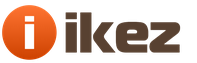The DT83X multimeter has only two measurement limits for alternating voltages, 750 and 200, of course, this is in volts, although only numbers are written on the devices. Thus, if there is a need to measure the voltage in the outlet, then you need to select the limit 750, in other cases 200. Here you should pay attention to this subtlety: the alternating voltage should be sinusoidal with a frequency of 50 ... 60 Hz, only in this case the measurement accuracy will be acceptable.
If the measured voltage has a rectangular or triangular shape, and its frequency is much higher than 50Hz, at least 1000 ... 10000 Hz, then the readings on the display, of course, will appear, but what they symbolize is unknown. Here we can only say with confidence that there is an alternating voltage, the circuit seems to be working.
Legend on the front panel of the multimeter
But let's digress from the measurement process for now and take a close look at the front panel of the multimeter. Here, in addition to numbers, you can see many different symbols resembling drudla (pictures are scribbles, for which you need to come up with an explanation, a signature). Figure 1 shows all the drudles that can be seen on multimeters, and their clues - explanations.

Figure 1. Legend on the front panel of the multimeter
These designations should be learned by heart, like a multiplication table, and never forgotten, since they will help not only to use the multimeter correctly, to obtain correct measurement results, but also protect the device from failure if used incorrectly.
A few words about connecting a multimeter to the measured circuit
All multimeters are equipped with measuring probes, moreover, they are the same for all models of devices: at one end there is a single-pole plug for connecting to a multimeter, at the other there is a measuring probe, although it is not very convenient design. The probes are usually red and black, which allows you to maintain the polarity of the connection. The best way to do this is as shown in Figure 2.

Figure 2. Connecting test leads to the multimeter
But, if you look at it, then the observance of the polarity is not particularly necessary. When measuring alternating voltage, the polarity of connecting the device does not matter at all, the result will be the same. When measuring constant voltages, if the polarity is reversed, a “-” sign will simply appear in front of the voltage or current value on the display, and the voltage value will be correct.
And yet, it is better to connect the test leads as shown in Figure 2: the black test lead into the socket labeled "COM" (common), and the red one into the socket located above, which will allow all measurements, except for measuring currents at the 10A limit, which do not have to be done too often.
It is especially necessary to observe the polarity of the connection of the probes in the semiconductor "dialing" mode: the positive voltage of the ohmmeter will be present on the red probe, which will allow you to correctly connect the investigated part. More details on testing semiconductors will be discussed below. The connection of the test leads for the diode test is shown in Figure 3.

Figure 3. On the red test lead "plus" of the ohmmeter
The wires in the measuring probes are attached only by soldering, and at the exit from the plastic tips they freely dangle and wiggle, and over time they completely unwind and fly out. To prevent this from happening, you should strengthen the wires in the probes with heat shrink tubing or electrical tape.
Small remark
It is easy to see that in the ohmmeter mode, positive voltage is present on the red probe, as well as. If you have to use a pointer tester, you should remember that in this case, the plus of the ohmmeter will be on the probe, which is a "minus" in the mode of measuring DC voltages. But back to the modern multimeter.
Measuring currents
To measure "high" currents, you will have to switch the red probe to the socket labeled 10A. Near this nest, you can see a warning sign stating that this limit is not protected by a fuse, and measurements can be made for only 10 seconds, after which you can take a break for 15 minutes. Why?
To answer this question correctly, we will not be too lazy to open the device, which has to be done, just to replace the battery. Figure 4 shows a fragment of the multimeter board.

Figure 4. Input jacks of the multimeter
The figure shows a small fragment of the printed circuit board of the multimeter, namely the three input jacks. The top one is just for measuring 10A current, the bottom one is common, the middle socket for all other measurements. The thick wire clip on the left is the 10A limit measuring shunt. The diameter of the wire is at least 1.5 mm, which allows us to hope that it will withstand a current of 10 or more amperes long enough, and not 10 seconds, which is warned about on the device case. Then another why?
The fact is that standard measuring probes contain a very thin wire inside themselves, and this is where the warning inscription belongs. The author of the article happened to be an eyewitness, but not a performer, like a multimeter turned on for a ten-ampere range, plugged into an outlet! An explosion of medium strength rang out, the device was already mourned, and almost buried.
But after a detailed check, it turned out that only the probes had blown, and the device itself remained intact: the tiny wiring inside the measuring probes worked like a fuse. Therefore, if a long-term monitoring of currents within 5 ... 10A is required, it is enough to simply replace the standard probes with "stronger" ones.
Multimeters of the budget DT83X series can measure only direct currents, they simply do not have an alternating current measurement mode. Yes, somehow it is not always needed, although more expensive models of alternating current, of course, are measured. The largest current measurement limit is no less than 20A! And these devices are completed with the same measuring probes.
Figure 4 shows a fuse that protects the multimeter within the range of currents 2000µ, 20m, 200m. So do not be surprised if the multimeter does not want to measure the current at these limits, but immediately remove the back cover and look at the fuse.
In the upper right corner of the picture there is a quarter of some light circle. This is a part of the piezoelectric emitter, the one that beeps in the dial mode. It is from this "call" that they say that it is necessary to "ring" the scheme.
What does "ring out" mean
Those who have used arrow testers know that before proceeding with the measurement of resistances, it is necessary to set the arrow to zero on the scale. To do this, simply connect the test leads and turn the corresponding knob.
Although you do not need to set zero for digital multimeters, you still have to connect the probes: this is another good rule of thumb for using the device. Thus, first of all, the integrity of the probes is checked (standard probes break off very often), and at the same time the zero of the scale. If the multimeter is in “Continuity” mode (as shown in Figure 5), a beep sounds.

Figure 5. Multimeter in the "Continuity" mode
The audible signal sounds only if the resistance between the test leads does not exceed 47 ... 50Ω. This property is used when checking the integrity of conductors and tracks on printed circuit boards. The semiconductor test mode is combined with the wire dialing mode.
If the input probes are not shorted, or there is an open circuit in the circuit under test, or the tested diode is turned on in reverse polarity, the multimeter displays 1, as shown in Figure 6.

Figure 6. Multimeter shows open circuit
The same can be seen on the display if you try to measure the 200KΩ resistance at the 200Ω limit. In other words, the measured resistance is higher than the measurement limit, the device "thinks" that the circuit is broken.
The same picture will be if the voltage of 24V is measured in the range of 20 - the device is off scale. Just do not apply a voltage of 100 ... 200 volts to the range 20, since the device may not withstand such mockery and will simply burn out.
Resistance measurement
Until we get far from Figure 5, consider how to measure the resistance of resistors or high-resistance conductors. To switch to the resistance measurement mode, it is enough to turn the operating mode switch clockwise, where there are several limits.
The first two limits contain the symbol Ω, which means that the numbers on the display will show the resistance value in Ohms. At the 200Ω limit, you can measure the resistance of resistors up to 200Ω, the 2000Ω limit is designed to measure resistances up to 2KΩ.
If the measured resistor is marked 1K5, then the device will show 1350… 1650 Ω, the tolerance of the resistor is ± 10%. This must be borne in mind when measuring resistances.
The other three limits contain the letter k (although it should be K), and the measurement result will be in kilo-ohms. The 2000k limit allows you to measure resistances up to 2MΩ, the measurement result is shown in kilo-ohms.
When measuring a resistor with a nominal value of 1MΩ, you can see the result 995 ... 1000 on the display, again the tolerance affects. A resistor rated at 560K will read 560.
If the 5K6 resistor is measured at this limit, then the indicator will only show 5, - the fractional part of the number is simply discarded. More accurate results in this case can be achieved if measurements are taken at the 20K limit: the display shows 5.61. Therefore, you should always choose the limit that provides a more accurate result.
If, when measuring currents and voltages, it is recommended to start from the maximum limit for fear of burning the device, then when measuring resistances, you should act just the opposite, starting measurements from the smallest limit. Why? Everything is simple enough.
Suppose that the resistance measurement limit is set to 200Ω, and the resistance of the measured resistor (we will assume that it is unknown to us) is 51KΩ. It is quite obvious that the limits of 200Ω, 2000Ω, 20k are too small to measure this resistance, and the display will show one (Fig. 6). And only when the switch to the 200k limit occurs, a reliable result will be obtained. No further limit switching is required.
Checking diodes and transistors
It is carried out in the "dialing" mode, as shown in Figure 5. For example, Figure 7 shows the connection of a low-frequency 1N4007 (forward current 1A, reverse voltage 1000V).

Figure 7. Checking the rectifier diode in the forward direction
The wide, light ring on the right end of the diode usually symbolizes the cathode lead, so the probes are connected in the conductive direction. In this case, the display shows the forward voltage drop across, which corresponds to silicon-based semiconductors. The result is shown in Figure 8.

Figure 8. Continuity of the diode in the forward direction
If you ring the Schottky barrier diode in the same way, the result will be somewhat different.

Figure 9. Forward voltage drop across a Schottky barrier diode
If the probes are reversed, the diode will turn on in the opposite direction, the display will show a unit, as in Figure 6. Such results are obtained if the diode is working properly. But two more options are also possible.
If, when connecting the probes, the device beeps, a beep sounds, then the diode is simply short-circuited, or broken. When you switch the probes to reverse polarity, the beep will most likely not stop.
Another option is that, regardless of the direction of switching on the probes, a unit is highlighted on the display. In this case, they say that the diode is in a cliff, or simply burned out, as they say, to holes. The pn junctions of transistors behave in exactly the same way when dialing with a multimeter. Testing them is no more difficult than a single diode.
How to test a bipolar transistor
When the transistor is ringing with a multimeter, it should be considered not as an amplifying device with all its inherent properties, but as diodes connected in series, moreover, opposite diodes, as shown in Figure 10.

Figure 10. Transistor as diodes connected in series. Continuity circuit
Now you need to connect the red (positive) ohmmeter lead to the base lead, and touch the emitter and collector leads in turn with black ones, the readings will be the same as when the diode is ringing in the forward direction. The measurement process and result are shown in Figures 11 and 12.

Figure 11. Crocodile clips will always help
Figure 12. The display shows the voltage drop across the p-n junctions of the transistor when the ohmmeter is turned on directly
If, instead of a red probe, connect a black one to the base, the transitions will shift in the opposite direction, close, and a unit will appear on the display, as if at a break. This is exactly how a good transistor behaves when checking.
But it may happen that when the p-n junction is ringing, a sound signal will be heard, or a unit will be displayed for any direction of switching on the measuring probes. This indicates that the transistor is faulty.
Even with the good behavior of the collector and emitter junctions, it is too early to judge the health of the transistor. Do not forget to ring out the conclusions of K-E in both directions. In any direction, the display should show the same unit. But sometimes it happens that even with good transitions B-E, B-K, the conclusions of the K-E are short-circuited and a sound signal is heard.