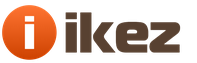From year to year, we regularly paid the monthly fee for the intercom, and everything was fine. But then the intercom operators suddenly decided that they were the smartest and pretended that there had been no payment for the last six months.
The tenants, who kept receipts, ran to prove the fact of payment. And I don't even have receipts. I paid online. Of course, I tried to print something out there and show it to someone, but ... they either do not hear or do not want to hear. In the end, I got tired of everything, and I decided not to pay until they figure it out on their own.
And then one day a friend calls me and informs me that the intercom does not work for me (it just does not call the apartment). When you try to dial a number, everything is reset, an error signal sounds and the indicator shows the inscription "Err".
I came to the conclusion that there can be only one reason for this - the intercom operators turn off the intercom in such an original way for non-payment (they can do this for one apartment).
In general, of course, there may be other reasons, but I know exactly why my intercom does not work. Apparently, they think that I should pay twice for the same service.
Interestingly, I was still able to enter the entrance with my set of keys. You can't just open the door by pressing the button on the handset. If guests come, you have to go downstairs and open it manually.
It is clear that in this situation it does not make sense to contact the company servicing the intercom. I had to figure out how to turn it on.
Let's first determine why the intercom may not work:
- The call to your apartment has been disabled (an error sounds when dialing the apartment number). You cannot call from the street and, accordingly, you cannot open the front door by pressing the button in your apartment. The most common option.
- Deleted your keys from intercom memory. In this case, you cannot enter the entrance with your tablet keys. The keys of the rest of the tenants work as always. They don't usually do this, but there have been cases.
- Any technical malfunctions of the units, wire breaks (intentional or not), acts of vandalism, etc. These cases are always very individual and will not be considered in this article.
Let's see what can be done using the example of the Visit intercom.
If the call to your apartment does not go through
Most likely, this was done by the so-called "intercom mafia" to force you to pay for the previously imposed service. They do this directly without entering the entrance, changing the intercom settings using the master key.
But this, fortunately, is easily fixable.
So, to connect the disabled Vizit intercom, we proceed as follows.
That's all!
We make sure that the intercom was unlocked (the call to the apartment works), and we return the jumper on the BUD board to its place. And then the intercom operators will burn your manipulations and come up with some other trick.
Once again, no further comment. To enable the call, dial:
#999 1 8 00# 1 *
Instead of 00, you need to substitute the number of your apartment. Then return the jumper to the “WORK” mode, close the lid and quietly leave.
What to do if the key does not work
This is again the tricks of the “intercom mafia”. They simply erase information about your keys from the intercom and that's it.
The problem can be solved in two ways:
- ask the neighbors for one of the keys and go make a couple of copies for yourself and your family members. The city is full of craftsmen who provide such a service. The advantage of this method is that you will never be disconnected again;
- again write all your keys into the intercom memory. To do this, you will again need access to the control unit (CUD) in order to switch it to programming mode (we read a little higher how this is done).
Regardless of which method you choose, proceed as follows.
We open the ECU, put the jumper in the PRG position, go down and put the intercom in the service settings mode:
#999 (beep twice) 1 (single beep) 3 (squeak again) APARTMENT NUMBER#
After entering the apartment number and the grid (if the number is 3-digit, then the grid should not be pressed), a single signal should sound. This means that everything is OK, the memory is free and ready to write the key. If you hear four beeps in a row, and the indicator lights up the word "FULL"- it means that it will not work to write the keys, you will first have to clear the memory.
 After a single beep, apply your key to the reader. You should hear a double beep and see the inscription on the indicator "YES". This means that your key has been successfully written to memory. We apply the next key, then the next one, and so on.
After a single beep, apply your key to the reader. You should hear a double beep and see the inscription on the indicator "YES". This means that your key has been successfully written to memory. We apply the next key, then the next one, and so on.
When the keys run out, be sure to press the asterisk * (this is so that all settings are saved). And also be sure to return the jumper back to hide traces of interference.
In the same way, you can add another key. Let's say you want your friend to be able to freely enter the entrance using the key to his dofomon Visit. In this case, you can simply enter the key writing mode, as described above, and add its key. All previously recorded keys will be saved (i.e. it is not necessary to record all keys from the very beginning each time).
As you can see, there is nothing easier than connecting the intercom itself, which was turned off for non-payment. It is enough to download the instruction () and carefully read what is written there. You can, for example, set your own individual code that will open the intercom without a key. Or you can write down your own master key so that you don’t have to go into the box and rearrange the jumpers on the board each time :)
P.S. Am I the only one who finds it strange that our whole house has to pay someone for some mythical service? For example, I have never seen anyone doing any work with our intercom (well, they lubricated something, adjusted it, painted it).
And the strangest thing is that some kind of sharazhkin office considers itself entitled to prevent people from getting into their homes. It’s still not clear to me on what basis they generally interfere with the operation of the intercom? It belongs to the residents of our entrance, we bought it with our own money, so don't put your fingers in it.