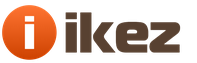Almost any smartphone can be used as a remote control, even if it doesn't have an IR sensor. To do this, you need to purchase such a sensor (for a penny) or make it yourself (even cheaper).
The sensor is an audio jack, to which diodes are soldered that emit waves in the infrared range. It can be purchased ready-made on AliExpress for 50-60 rubles or made from several components. The sensor is sold by various vendors (for example, this one), and for self-assembly, you will need the following parts:
Two IR diodes
- Audio cable with jack or separate 3.5mm jack
- Electrical tape or hot glue
- Heat-shrink tubing
- Tools (knife, wire cutters, soldering iron and lighter or hair dryer)
Connect the anode (long leg) of one diode to the cathode (short leg) of the second diode and vice versa - the cathode to the anode. Solder one connection to the left channel (red wire), and the second to the right channel (wire in white or other color insulation). The common contact ("ground") is not involved. Insulate the contacts with electrical tape or hot glue so that there is no short circuit. Heat the heat shrink tubing with a hair dryer or a lighter and fix the diodes with it so that they do not fall off.

Download and install the ZaZaRemote application. Insert the IR sensor you have assembled into the audio jack of your smartphone and launch ZaZaRemote. This application will activate the audio output and will apply electrical signals to it, which will be converted into IR waves of the desired frequency. Set up the application so that you can control the devices in your home through it (TV, stereo, fan, DVD player, air conditioner, etc.)

Keep in mind that such a sensor will not work on all smartphones. Some devices use their own beeping technology, which is why the diodes cannot operate at the desired frequency.