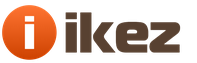Although the video intercom is considered a complex multi-component device, there is nothing problematic in installing it yourself.
In contact with
The main difficulty may arise when distributing a multi-core cable and connecting it to the monitor's contact bus.
But color marking of wires and instructions in the product passport will help here.
In addition, there is a generally accepted signal transmission standard that most leading manufacturers adhere to:
- yellow wire - audio signal;
- white wire - video signal;
- red wire - power supply;
- black wire is common.
Schematic diagrams of power connections
6-wire circuit. With power supply of the lock through a calling device. It is convenient to install when placed outside, in a switchboard. Not very good in terms of security.
2-wire connection. Food comes from inside the apartment through a video intercom. More costly in terms of .
Scheme 2 by 2. A lock and a video panel are connected to the power supply unit, from which the call panel is powered. The most successful, in terms of safety and material costs, but also the most difficult to implement.
Schemes for connecting additional equipment
 Many have an advanced interface. Additional equipment can be connected to them: video cameras, calling panels, additional memory blocks.
Many have an advanced interface. Additional equipment can be connected to them: video cameras, calling panels, additional memory blocks.
Such devices increase the level of safety and comfort of using the equipment. There is no particular problem how to connect a video intercom to several different types of devices.
The contacts on the busbars of the video panel and the terminals on the remote devices are marked accordingly, standardized by most manufacturers.
| 1. | 2. Wiring diagram for two outdoor panels and two locks with additional power supplies. |
 |
|
| 3. Connecting two monitors to one call panel. The call signal is transmitted simultaneously to both devices. | 4. Connecting an optional memory unit to expand the movie shooting function. |
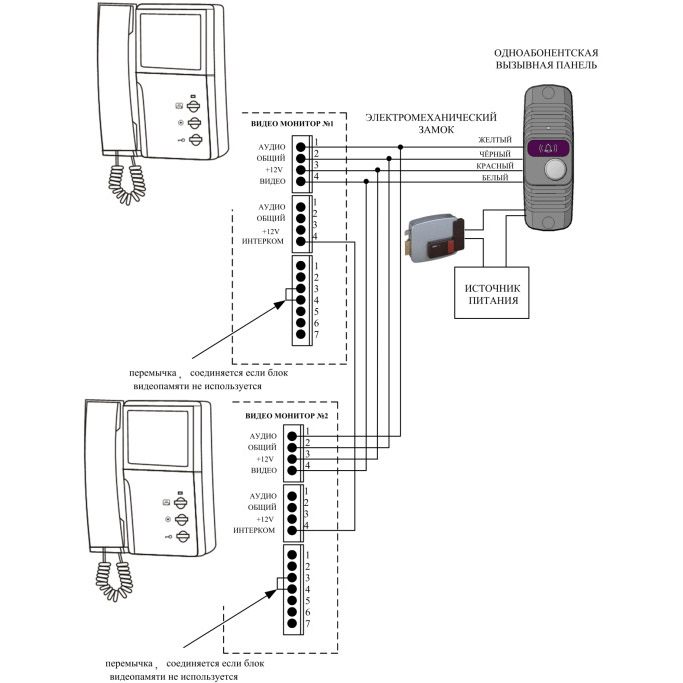 |
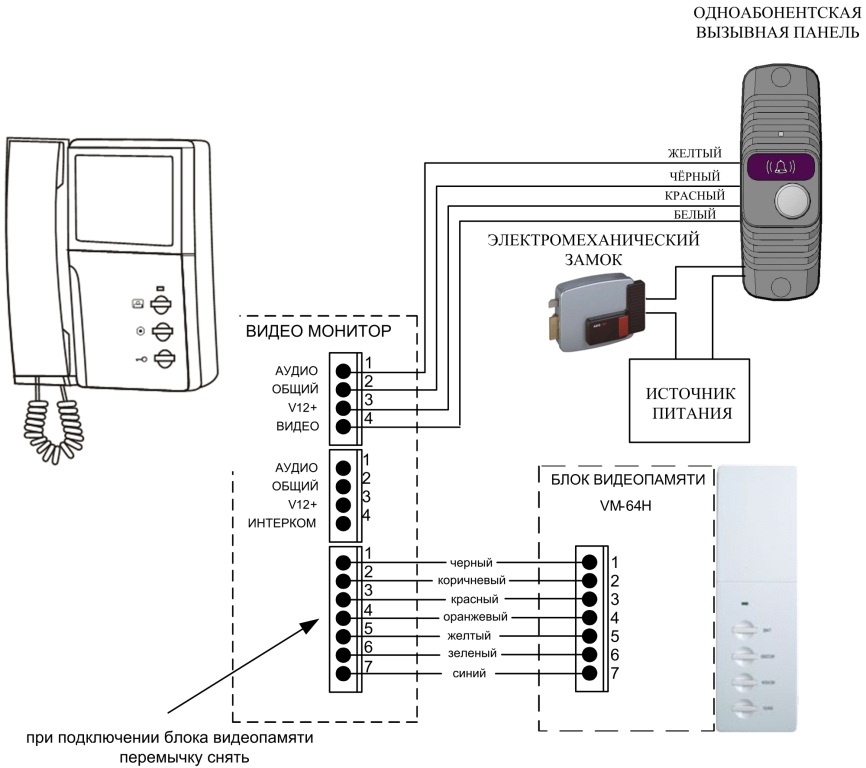 |
Installation rules
 During work, especially related to electricity, it is necessary to adhere to some rules for the use of equipment.
During work, especially related to electricity, it is necessary to adhere to some rules for the use of equipment.
If the device uses an external transformer, then its connection must be made to a network protected by an automatic machine no more than 10-16 A.
The transformer block must be rigidly fixed, and the cables must be laid in protective boxes or corrugations.
Leave cable "tails" of at least 15-20 cm in front of the connected device.
Cable laying outside is best done underground, avoid the "air" method.
All cables, especially braided twisted pair cables, must be properly grounded.
call panel
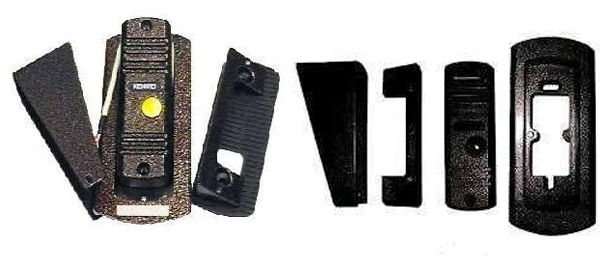 The material for high-quality call blocks is a reinforced metal alloy 8-11 mm thick, coated with an anti-corrosion compound. Mounts are equipped with screws without slots, which provides additional protection against removal.
The material for high-quality call blocks is a reinforced metal alloy 8-11 mm thick, coated with an anti-corrosion compound. Mounts are equipped with screws without slots, which provides additional protection against removal.
There are two types of call panels according to the mounting principle:
Overhead models less reliable against external influences, since their elements protrude above the wall. Fastening is made at an angle for ease of use, by installing on a corner plate. To protect from rain there is a special visor. The whole set is fastened with 4-6 dowels.
Embedded Models more reliable, but their installation requires more labor. It is necessary to knock out a niche in the wall according to the dimensions of the built-in plastic box, fix it with cement and additional fasteners included in the kit.
- Cut a groove from the installation box to the cable outlet hole.
- Be sure to place the cable in a plastic corrugation or metal sleeve.
- Putty the grooves and cracks near the mounting box.
- Fix the device in the niche, connect the power, transmission and control wires according to the diagram.
- Fix the outer anti-vandal panel.
Important! Do not install a caller with a camera in places brightly lit by the sun or opposite a source of artificial lighting.
Intercom
The quality of how to install impose increased aesthetic requirements. Electrical and other wiring should not be visible.
The device itself must be attached securely and evenly at a height of 1500-1600 mm from the floor level, then the screen will be at eye height. The device should be located not far from the power source in a sufficiently spacious place, which will make it possible to install additional devices.
The boxes through which the wires transmitting information will be brought should be larger in cross-sectional area based on the laying of additional cables.
Amplifiers
If one of the transmission points is too far away, image quality problems may occur. To solve this problem, you can use special equipment. 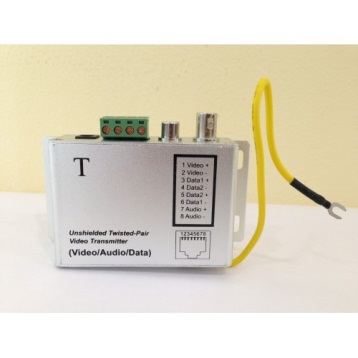
There are two types:
- cut into the cable line in one place;
- have a receiver with a transmitter, and are placed at opposite ends of the transmission line.
These devices provide from a few hundred meters to 3 kilometers. They have an adjustment of the signal transmission level, do not require separate power supplies, are compact.
Provide suppression of absolutely all interference that occurs on the transmission line. Many of them have a built-in lightning protection system. The only negative is that to install a transmitter from a pair, an additional switching cabinet is required.
Software setup
 Most manufacturers differ not only from competitors, but also from different model ranges.
Most manufacturers differ not only from competitors, but also from different model ranges.
However, there are settings for the most common functions that each product has:
- changing the interface language;
- setting the time and date of the device - so that it has an idea when the call records were made;
- setting the standby mode - after what time after the call the recording will start;
- recording quality setting - video or photo image parameters to optimize the space occupied in the memory block;
- optimization of space in the memory block - determines by what criteria to delete obsolete information.
Of course, modern models have much more functions, ranging from automating motion detection recording to sending alarm SMS. But these settings are individual for each model.
In contact with
See inaccuracies, incomplete or incorrect information? Do you know how to make an article better?
Would you like to suggest photos for publication on a topic?
Please help us make the site better! Leave a message and your contacts in the comments - we will contact you and together we will make the publication better!