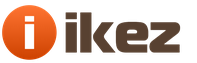My respect, dear readers, friends, enemies and other personalities!
Today I would like to talk with you about such an important and useful thing as RAM, in connection with which two articles have been published at once, one of which talks about memory in general (tobish below in the text), and the other (in fact, the article is right under this one, just published separately).
Initially, it was one material, but in order not to make another multi-letter page-sheet, and simply for reasons of separation and systematization of articles, it was decided to split them into two.
Since the crushing process was carried out on the fly and almost at the last moment, there may be some flaws in the text that you should not be afraid of, but you can report them in the comments in order, in fact, to correct them on the fly as well.
Well, now, let's get started.
introductory
Before each user sooner or later (or never) the question arises of upgrading his faithful "iron horse". Some immediately change the "head" - the processor, others - conjure over the video card, however, the easiest and cheapest way is to increase the amount of RAM.
Why the easiest?
Yes, because it does not require special knowledge of the technical part, the installation takes little time and creates almost no difficulties (and it is also the least expensive of all that I know).
So, in order to learn a little more about such a simple and at the same time effective upgrade tool as RAM (hereinafter referred to as OP), for this we turn to our dear theory.
General
RAM (Random Access Memory), also known as RAM ("Random Access Memory" - random access memory), is an area of temporary data storage, with the help of which the software functions. Physically, RAM in a system is a set of chips or modules (containing chips) that are usually connected to the system board.
During operation, the memory acts as a temporary buffer (it stores data and running programs) between disk drives and the processor, due to the significantly faster read and write data.
Note.
Very beginners often confuse RAM with hard disk memory (ROM - Read Only Memory), which is not necessary, because. it's perfect different types memory. RAM(by type it is dynamic - Dynamic RAM), in contrast to the constant - volatile, i.e. it requires power to store data, and when it is turned off (switching off the computer), the data is deleted. An example of non-volatile ROM memory is flash memory, in which electricity is only used for writing and reading, while no power source is needed to store data itself.
In its structure, memory resembles a honeycomb; consists of cells, each of which is designed to store honey a certain amount of data, usually one or four bits. Each cell of this has its own unique "home" address, which is divided into two components - the address of the horizontal row (Row) and the vertical column (Column).
Cells are capacitors capable of storing electrical charge. With the help of special amplifiers, analog signals are converted into digital ones, which in turn form data.
To transfer the address of the row to the memory chip, a certain signal is used, which is called RAS ( Row address strobe), and for the column address - the signal CAS ( Column address strobe).
How does RAM work?
The work of RAM is directly related to the work of the processor and external devices of the computer, since it is the latter that “trust” their information to it. Thus, the data first gets from the hard disk (or other media) to the RAM itself and only then is processed by the central processor (see image).

Data exchange between the processor and memory can occur directly, but more often it still happens with the participation of cache memory.
Cache memory is a place of temporary storage of the most frequently requested information and is a relatively small area of fast local memory. Its use can significantly reduce the time of information delivery to the processor registers, since the speed of external media (RAM and disk subsystem) is much worse than the processor one. As a result, forced downtime of the processor is reduced, and often completely eliminated, which increases the overall performance of the system.
The RAM is controlled by the controller, which is located in the chipset of the motherboard, or rather in that part of it called the North Bridge (North Bridge) - it connects the CPU (processor) to nodes using high-performance buses: RAM, graphics controller (see image) .

Note.
It is important to understand that if during the operation of the RAM data is written to any cell, then its contents, which were before the arrival of new information, will be irretrievably lost. Those. at the command of the processor, data is written to the specified cell, while erasing what was previously written there.
Consider another important aspect of the operation of the RAM - this is its division into several sections using special software (software) that is supported by operating systems.
Now you will understand what I mean.
More
The fact is that modern devices RAM is large enough (hello two thousandth, when 32 MB was enough) so that it can accommodate data from several simultaneously working tasks. The processor can also handle multiple tasks at the same time. This circumstance contributed to the development of the so-called dynamic memory allocation system, when dynamic (variable in size and location) sections of RAM are allocated for each task processed by the processor.
The dynamic nature of the work allows you to manage the available memory more economically, timely "withdrawing" extra memory sections from some tasks and "adding" additional sections to others (depending on their importance, the amount of information being processed, the urgency of execution, etc.). The operating system is responsible for the "correct" dynamic allocation of memory in a PC, while the application software is responsible for the "correct" use of memory.
It is quite obvious that application programs must be able to run under the operating system, otherwise the latter will not be able to allocate RAM to such a program or it will not be able to “correctly” work within the allocated memory. That is why it is not always possible to run under a modern operating system, previously written programs that worked under obsolete systems, for example, under early versions of Windows (98 for example).
Also (for general development) you should know that memory support depends on the bitness of the system, for example, the operating Windows system 7, 64-bit, supports up to 192 GB of memory (the younger 32-bit brother "sees" no more than 4 GB). However, if this is not enough for you, please, 128-bit claims support for truly colossal volumes - I don’t even dare to voice this figure. A little more about bit depth.
Why is this RAM needed?
As we already know, the exchange of data between the processor and memory occurs most often with the participation of cache memory. In turn, it is controlled by a special controller, which, analyzing the program being executed, tries to foresee what data and commands are most likely to be needed by the processor in the near future, and pumps them up, i.e. the cache controller loads the necessary data from the RAM into the cache memory, and returns, when necessary, the data modified by the processor to the RAM.
After the processor, RAM can be considered the fastest device. Therefore, the main data exchange occurs between these two devices. All information in a personal computer is stored on a hard disk. When the computer is turned on, drivers, special programs and elements of the operating system are written to the RAM from the screw. Then those programs are written there - applications that we will run, when the latter are closed, they will be erased from it.
The data written in the RAM is transferred to the CPU (it is also the processor mentioned more than once, it is also the Central Processing Unit), processed there and written back. And so constantly: they gave the processor a command to take the bits to such and such addresses (such as: process them and return them to their place or write them to a new one) - he did just that (see image).

All this is good as long as there are enough memory cells (1). And if not?
Then the swap file (2) comes into play. This file is located on the hard disk and everything that does not fit into the RAM cells is written there. Since the speed of the screw is much lower than RAM, the operation of the paging file greatly slows down the system. In addition, it reduces the durability of the hard drive itself. But that's a completely different story.
Note.
All modern processors have a cache (cache) - an array of ultra-fast RAM, which is a buffer between the relatively slow system memory controller and the processor. This buffer stores the blocks of data that the CPU is currently working with, which significantly reduces the number of processor accesses to extremely slow (compared to the speed of the processor) system memory.However, the cache memory is ineffective when working with large amounts of data (video, sound, graphics, archives), because such files simply do not fit there, so you have to access the RAM all the time, or the HDD (which also has its own cache) .
Module layout
By the way, let's look at what the module itself consists of (what elements).
Since almost all memory modules consist of the same structural elements, we will take the SD-RAM standard (for desktop computers) for clarity. The image specifically shows a different design of these (so that you know not only the "template" version of the module, but also a very "exotic").
So, SD-RAM standard modules (1): DDR (1.1); DDR2 (1.2 ).

Description:
- Memory chips (microcircuits)
- SPD (Serial Presence Detect) is a non-volatile memory chip that stores the basic settings of any module. During system startup, the motherboard BIOS reads the information displayed in the SPD and sets the appropriate timings and RAM frequency;
- "Key" - a special slot on the board, by which you can determine the type of module. Mechanically prevents incorrect installation of dies in slots intended for RAM;
- SMD components of modules (resistors, capacitors). Provide electrical decoupling of signal circuits and power management of chips;
- Manufacturer's stickers - indicate the memory standard, nominal frequency and base timings;
- RSV - printed circuit board. The remaining components of the module are soldered on it. The overclocking result often depends on the quality: the same chips can behave differently on different boards.
Afterword
Actually, these are the basics of the basics and the basic basis, and therefore, I hope that the article was interesting to you both from the point of view of broadening your horizons, and as a brick in personal knowledge about a personal computer :).
Everything on the sim. As always, if you have any questions, comments, additions, etc., then you can safely run to the comments below. And yes, don't forget to read the material.
RAM is a special microcircuit used to store all sorts of data. There are many varieties of these devices, they are produced by various companies. Top Producers most often of Japanese origin.
What is it and why is it needed?
RAM (the so-called RAM memory) is a type of volatile microcircuit used to store all kinds of information. Most often it contains:
- machine code executable in this moment programs (or those in standby mode);
- input and output data.
Data exchange between the CPU and RAM is carried out in two ways:
- using an ultra-fast register ALU;
- through a special cache (if available in the design);
- directly (directly via the data bus).
The devices under consideration are circuits built on semiconductors. All information stored in various electronic components remains accessible only in the presence of electric current. As soon as the voltage is turned off completely, or a short-term power failure occurs, then everything that was contained inside the RAM is erased or destroyed. The alternative is ROM type devices.
Types and amount of memory
The board today can have a volume of several tens of gigabytes. Modern technical means allow you to use it as quickly as possible. Majority operating systems equipped with the ability to interact with such devices. There is a proportional relationship between the amount of RAM and the cost. The larger it is, the more expensive it is. And vice versa.
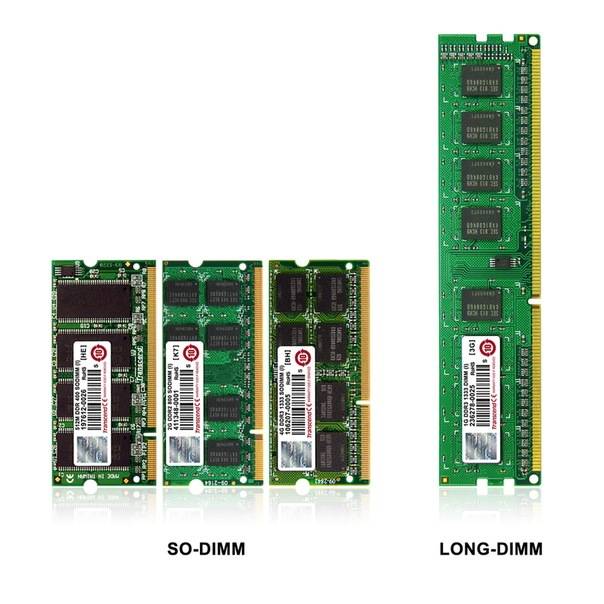
Also, the devices in question may have a different frequency. This parameter determines how fast the interaction between the RAM and other PC devices (CPU, data bus and video card) is carried out. The higher the speed of work, the more operations the PC will perform per unit of time.
The value of this characteristic also directly affects the cost of the device in question. The modern fastest modification can "remember" 128 GB. It is produced by a company called Hynix and has the following performance characteristics:

All modern RAM can be divided into two varieties:
- static;
- dynamic.
static type
More expensive today is a static chip. It is marked as SDRAM. Dynamic is cheaper.
Distinctive features of the SDRAM variety are:

Also, a distinctive feature of RAM is the ability to select the bit in which any information will be written.
The disadvantages include:
- low recording density;
- relatively high cost.
Computer RAM devices of all kinds (SDRAM and DRAM) have external differences. They are in the length of the contact part. It also has a different shape. The designation of RAM is both on the sticker label and printed directly on the bar itself.

Today there are many different modifications of SDRAM. It is designated as:
- DDR2;
- DDR3;
- DDR4.
dynamic type
Another type of microchip is designated as DRAM. It is also completely volatile, the bits of the record are accessed randomly. This type is widely used in most modern PCs. It is also used in those computer systems where the requirements for delays are high - the speed of DRAM is an order of magnitude higher than SDRAM.

Most often, this variety has a DIMM type form factor. The same design solution is used for the manufacture of a static circuit (SDRAM). A feature of the DIMM design is that there are contacts on both sides of the surface.
OP parameters
The main criteria for choosing chips of this type are their operating parameters.
You should focus primarily on the following points:
- work frequency;
- timings;
- voltage.
All of them depend on the type of a particular model. For example, DDR 2 will perform various actions unambiguously faster than the DDR 1 bar. Since it has more outstanding performance characteristics.
Timings is the delay time of information between different components of the device. There are quite a few types of timings, all of them directly affect performance. Small timings allow you to increase the speed of various operations. There is one unpleasant proportional relationship - the higher the speed of the RAM, the greater the timings.
The way out of this situation is to increase the operating voltage - the higher it is, the smaller the timings become. The number of operations performed per unit of time increases at the same time.
Frequency and speed
The higher the bandwidth of the RAM, the greater its speed. The frequency is a parameter that determines the bandwidth of the channels through which data of various kinds is transmitted to the CPU through the motherboard.
It is desirable that this characteristic coincided with the allowable speed of the motherboard.
For example, if the bar supports a frequency of 1600 MHz, and the motherboard does not exceed 1066 MHz, then the speed of data exchange between the RAM and the CPU will be limited precisely by the capabilities of the motherboard. That is, the speed will be no more than 1066 MHz.
Performance
Speed depends on many factors. The number of slats used has a very large influence on this parameter. Dual channel RAM is an order of magnitude faster than single channel RAM. The ability to support multi-channel modes is indicated on a sticker located on top of the board.
These designations have the following form:

To determine which mode is optimal for a particular motherboard, you need to count the total number of slots for connection, and divide them by two. For example, if there are 4 of them, then you need 2 identical strips from the same manufacturer. When they are installed in parallel, Dual mode is activated.
Working principle and functions
The functioning of the OP is implemented quite simply, writing or reading data is carried out as follows:
- an electrical signal is applied to the required line;
- the transistor opens.
- the electrical charge present in the capacitor is applied to the desired column.

- executable libraries;
- key codes that were pressed;
- results of various mathematical operations.
- Kingston;
- Hynix;
- Corsair;
- kingmax.
- Samsung.
- OS: Windows 8.1;
- CPU: i5-4670K;
- video card: GeForce GTX 780 Ti;
- motherboard: LGA1150, Intel Z87.
Each column is connected to an extremely sensitive amplifier. It registers the electron flows that occur when the capacitor is discharged. In this case, the corresponding command is given. Thus, there is access to various cells located on the board. There is one important nuance which you should definitely know. When an electrical impulse is applied to any string, it opens all of its transistors. They are directly connected to it.
From this we can conclude that one line is the minimum amount of information that can be read during access. The main purpose of RAM is to store various kinds of temporary data that are needed while Personal Computer the operating system is turned on and running. The most important executable files are loaded into RAM, the CPU executes them directly, simply storing the results of the operations performed.

Also in the cells are stored:
If necessary, everything that is in RAM, the central processor can store on HDD. And to do it in the form in which it is necessary.
Manufacturers
In stores you can find great amount RAM from various manufacturers. A large number of such products began to be supplied precisely from Chinese companies.

To date, the most productive and high-quality products are the following brands:
It is a compromise between quality and performance.
Table of characteristics of RAM
Random access memory of the same type from different manufacturers has similar performance characteristics.
That is why it is correct to carry out the comparison, taking into account only the type:
DDR
DDR2
DDR3
frequency range
100-400
400-800
800-1600
Working voltage
2.5v+/-0.1v
1.8V +/- 0.1V
1.5V +/- 0.075V
Number of blocks
4
4
8
Termination
limited
limited
all DQ signals
Topology
TSOP
TSOP or Fly-by
fly-by
Control method
-
OCD
Automatic calibration with ZQ
The presence of a temperature sensor
Not
Not
Yes
Comparison of performance and price
The performance of RAM is directly related to its cost. You can find out how much a DDR3 module costs at the nearest computer store, you should also familiarize yourself with the price of DDR 1. By comparing their operating parameters and price, and then testing it, you can easily verify this.

It is most correct to compare RAM of the same type, but with different performance, depending on the frequency of operation:
Type
Operating frequency, MHz
Cost, rub.
Speedwork, Aida 64,Memory Read, MB/s
DDR3
1333
3190
19501
DDR3
1600
3590
22436
DDR3
1866
4134
26384
DDR3
2133
4570
30242
DDR3
2400
6548
33813
DDR3
2666
8234
31012
DDR3
2933
9550
28930
In Aida 64, testing of all DDR 3 was done on identical hardware:
RAM is a very important component of a PC, greatly affecting its performance. That is why, to increase it, it is recommended to set bars with a high frequency and small timings. This will give a big increase in computer performance, it is especially important for games and various professional programs.
Greetings, dear readers! Today we will analyze the main characteristics of RAM and its purpose. There will be no exciting stories about how, from ancient times, the problem of data storage was acute for mankind and a humanoid ape that climbed down from a palm tree carved the first memory bar from a cobblestone - this will not help in any way when choosing RAM for your computer.
From this article you will learn:
What is RAM and why is it needed
If we draw an analogy with the work of the human brain, RAM is a short-term memory. She, for example, remembers the item “Water the ficus on the way from the kitchen to the bedroom” and the like. You can conduct a small experiment: ask a person who is passionate about computer game or writing a story, stir the soup after 15 minutes. With a high degree of probability, he will forget to do this - the task is simply replaced by new data.
In a computer, the RAM is a kind of link between the hard drive and the processor. On a running computer, RAM stores part of the executable code of programs and the OS, as well as all intermediate data. It makes no sense to store all this on the HDD and even SSD: the speed of reading information is much lower for the fastest hard drive.
And by the way, this still happens when the RAM is full, when the paging file comes into play, writing to the hard drive everything that does not fit in the RAM. The process can be detected even by eye according to the characteristic symptoms - a significant decrease in the speed of the PC.  The processor can communicate with the RAM both directly and through the hardware cache. Since RAM is volatile, when the power is turned off, the information contained in it is erased. Even a slight power surge is enough to cause a reboot of the workstation.
The processor can communicate with the RAM both directly and through the hardware cache. Since RAM is volatile, when the power is turned off, the information contained in it is erased. Even a slight power surge is enough to cause a reboot of the workstation.
That is why it is recommended to save all changes in the documents you are working with if you are going to move away from the computer. And don't forget to save from time to time! In hibernation mode, the computer writes the contents of the RAM to the hard drive.
I almost forgot the main thing: the RAM is a long narrow bar, in most cases located vertically on the motherboard. Usually this is a green module if the manufacturer has not equipped it with an additional cooler or radiator.
So, let's look at the main technical parameters of the RAM, which will help you make the right choice.
Memory types
In general, the topic of types of RAM deserves a separate publication. I will say this: the standard determines most of the parameters and significantly affects the performance of the computer as a whole.
Those who are interested in delving into such subtleties can read the corresponding one. Here I repeat the recommendation: when buying components, be guided by the DDR4 standard as the most modern one - we don’t want a new computer to become obsolete in a year, right?
Volume
A parameter that affects the amount of information that one bar can remember. Today, 2 GB of RAM is enough for an office "workhorse".
The exception is the computer of a designer working with Photoshop and similar voracious programs. In this case, 4 GB is not always enough. For a home media center that is used to watch movies, karaoke, listen to music, surf the Internet and other joys, 4 GB is also quite enough.  Gamers have recently (however, as always) suffered the most: even 8 GB may not be enough to run modern games. If you think about the future, it is better to equip the computer with 16 GB - it is not known what delicious igrodely "roll out" even in the spring of next year.
Gamers have recently (however, as always) suffered the most: even 8 GB may not be enough to run modern games. If you think about the future, it is better to equip the computer with 16 GB - it is not known what delicious igrodely "roll out" even in the spring of next year.
An example is Far Cry 5, the latest shooter from the cult series, which features an open seamless world. The transition between locations is imperceptible, provided that the amount of RAM is sufficient to remember all immovable objects, as well as the position of the hero, his companions, opponents and equipment.
As for musicians, the required amount of RAM depends on other equipment. For a guitarist who outputs the sound of an electric guitar through Guitar Rig, 4 GB is enough. For an electronics engineer who uses FL Studio and other DAWs (digital audio workstations), especially several at the same time, 8 GB may not be enough.
Frequency
Roughly speaking, this is the bandwidth of the channels that transmit data to the motherboard and then to the processor or hard drive. The higher this figure, the better for performance. However, such a bar will be more expensive.
When selecting components, it is highly desirable that the frequency of the RAM coincide with the frequency of the motherboard.
Buying RAM with a frequency higher than that of the motherboard does not make sense - it will not be able to work faster than the "base" allows.
Timings
What are timings and how they affect the performance of the RAM as a whole, we will analyze in a separate one. For now, it's enough to know: this is a characteristic of the delay in data being transferred between different RAM modules. The lower this value, the higher the speed of the RAM. 
Working voltage
The minimum voltage sufficient for stable operation of the memory bar at standard timings and frequency settings. Their increase during overclocking requires an increase in voltage, respectively. This, in turn, is accompanied by an increase in the temperature of some motherboard blocks and can affect the performance and stability of the system as a whole. What did you think? Overclocking your computer is not just for you to press the buttons, but the appropriate buttons in the correct sequence.
Part manufacturer
As for me, this parameter does not play a role at all. However, many will disagree with me, because they trust some manufacturers and completely ignore others. If you are one of these, then I can recommend the following as well-proven manufacturers:
- Kingston;
- Transcend;
- Samsung;
- Corsair;
- hunix.
In general, any bar of RAM goes through a multi-stage quality control and, at the slightest discrepancy with the standards, simply does not get on the counter.
Naturally, no one is immune from the manifestation of hidden defects or the failure of a part for reasons that cannot be rationally explained. However, like any electronics.
In conclusion, I want to add that almost all home computers are also used as a game console - the only difference is in the games launched and the time devoted to them. You can read about the impact of RAM on performance in games.
Thank you for your attention and see you in the next posts. Thanks to everyone who shares them in social networks. And don't forget to subscribe to the newsletter to stay up to date with updates.
What is random access memory (RAM)? Before proceeding to the answers to this question, it is important to note that this element of any computer and laptop significantly affects its power and performance. Therefore, you need to know how to choose RAM for your computer.
Modern society uses a PC in almost all spheres of life, whether it is work, education or entertainment. That is why its qualitative modernization (improvement) is a very important point. Modern programs require more power and speed from the computer, which means that equipment with outdated components simply will not be able to fully fulfill its main purpose. RAM plays a big role in functionality, which is why many experts recommend upgrading it first.
What is RAM for?
Another name for OP is RAM. This abbreviation stands for "Random Access Memory" (in English - RAM). It is intended for temporary storage of information.
For the normal functioning of the software, it is simply necessary to select a sufficient amount of RAM. OP is, first of all, temporary (operative) memory. The user does not participate in its use. Files are saved by the system for some time in order to ensure the normal operation of a particular program.
What is the structure of the OP?
To give a more illustrative example, we can say that OP is similar to a honeycomb. Each cell is equipped with a certain amount of capacity (1-5 bits) and a personal address. It is in fact a capacitor, ready at any second to fulfill its "official duties", namely, to record an electric discharge. The data stored (temporarily) in this way is understandable to the computer.
OP types and form factors

Before deciding which RAM to choose for a computer or laptop, you need to familiarize yourself with its types and form factors. So, there are 3 types of OP:
- DIMM. Most commonly used in PC.
- SODIMM. Most often, this type of RAM can be found in laptops and monoblocks. Differs from the previous species in a more compact size.
- FB-DIMM. Equipped with increased support for buffering and high quality of work. Should be selected as RAM for servers.
It is important to consider that the OP must be compatible with motherboard. How to choose RAM for a computer: prefer ddr3 or ddr4? At the moment, there are 4 types of OP, classified by compatibility with the motherboard:
- DDR is obsolete and almost out of production.
- DDR2 - like the previous version, it is outdated.
- DDR3 is currently the most popular among consumers.
- DDR4 is a novelty in the world of computer technology. For the latest processor models, this type should be selected.
What RAM do you have installed?

How to find out this information if the computer was “brought, brought in, installed” and you have never come across its configuration before? One way is to install a program called AIDA64. It will provide information about the type of OP and the number of modules in it. By opening the program and clicking on the tabs Motherboard, then SPD, you will find out all the necessary information. The AIDA64 program can be downloaded here.
You can see information about the type and capacity of RAM right on the board. To do this, you need to remove the RAM stick from the slot and examine the data on the sticker. After reviewing them, you can choose a compatible and suitable OP for a PC or laptop in accordance with the originally installed one.
How to find out the frequency of RAM suitable for a PC?
When answering the question of how to choose the right RAM for a laptop or computer, it is necessary to take into account the frequency of the motherboard and processor. Here are some important points:
- It is not recommended to purchase a frequency less than 1600 MHz, of course, if you have a not quite old PC. They are designed for computers with low endurance and performance, and are outdated.
- The most relevant option is 1600 MHz. This frequency of the module is relevant for many modern computers and laptops.
- 2133 - 2400 MHz. This is the most expensive module of all listed. It should be noted that such a bar is relevant only for programmers and professionals in the field of video processing. For a simple user, the difference between 1600 MHz and 2400 MHz will not be noticeable.
Volume of OP: which one to choose?

To choose RAM according to this indicator, you must be guided by the purpose of the PC.
- 2 GB. This is the minimum amount of RAM. If you decide to choose a module with this amount of memory in order to save money, then keep in mind that a computer with 2 GB of RAM will simply not function normally. Of course, if you do not use your computer only for browsing sites.
- 4 GB. It is better to choose this option for using the computer for watching movies, listening to audio recordings, light games.
- 8 GB is the recommended option. Such RAM will perfectly cope with all programs and modern games.
- 16 GB - worth choosing for people who use a computer to make money. Freelancers involved in the development and creation of websites and their designs, programmers, video editors, youtubers who arrange streams - the cost of buying 16 GB of memory will be fully justified.
- 32 GB is more of a concern for the future, since at the moment there is no software that needs this amount of RAM.
How to choose RAM depending on the OS
This is a very important point. Even if you are ready to choose the best RAM, you must consider the features and capabilities of the system installed on your computer. For example, note that 32-bit versions of Windows support a maximum RAM of 3 GB. Even if you decide to choose 4 GB of RAM, the system will only use three.
Optimal for all types of RAM will be a 64-bit Windows system. But it is worth remembering that an outdated computer simply will not find suitable drivers for systems of this category. Therefore, before choosing a RAM, make sure that you have a 64-bit system installed and that all applications are functioning correctly. Also, it will not be superfluous to visit the website of the motherboard manufacturer and get acquainted with information about its capabilities and the maximum memory size it supports.
What is a canal?

Many users have never heard such a term as "channel" for all the time they have been working with a PC. But experienced computer scientists, on the contrary, strive to make the work of their OP two-channel, three-channel, four-channel. What does this mean? For example, let's take a two-channel mode. The principle of its operation lies in the use of 2 OP slots at once, combined into one memory bank.
When installing the 2nd channel, experts strongly recommend that you follow the following rules:
- modules must contain the same frequency;
- the volume of OP must also be equal;
- 2 bars - one manufacturer.
Benefits of multichannel

The main and main advantage is the increased performance of the entire system. but main question remains in need of such changes and real visibility of improvements. It is worth noting that, as in the case of 16 GB of RAM, only representatives of specific professions (programmers, computer graphics designers, etc.) will notice changes towards improvement. For the average user using complete list habitual actions (including spending time playing “heavy” games), the performance of the 2nd slot will be almost imperceptible.
So, we gave a detailed answer to the question of how to choose RAM for a PC. So before you decide on any particular OP, carefully study the capabilities of your computer and your own requirements for your PC.
Have a great day!
RAM is a special microcircuit used to store all sorts of data. There are many varieties of these devices, they are produced by various companies. The best manufacturers are most often of Japanese origin.
What is it and why is it needed?
RAM (the so-called RAM memory) is a type of volatile microcircuit used to store all kinds of information. Most often it contains:
- machine code of currently executing programs (or those in standby mode);
- input and output data.
Photo: RAM from different manufacturers
Data exchange between the CPU and RAM is carried out in two ways:
- using an ultra-fast register ALU;
- through a special cache (if available in the design);
- directly (directly via the data bus).
The devices under consideration are circuits built on semiconductors. All information stored in various electronic components remains accessible only in the presence of electric current. As soon as the voltage is turned off completely, or a short-term power failure occurs, then everything that was contained inside the RAM is erased or destroyed. The alternative is ROM type devices.
Types and amount of memory
The board today can have a volume of several tens of gigabytes. Modern technical means allow you to use it as quickly as possible. Most operating systems are equipped with the ability to interact with such devices. There is a proportional relationship between the amount of RAM and the cost. The larger it is, the more expensive it is. And vice versa.

Also, the devices in question may have a different frequency. This parameter determines how fast the interaction between the RAM and other PC devices (CPU, data bus and video card) is carried out. The higher the speed of work, the more operations the PC will perform per unit of time.
The value of this characteristic also directly affects the cost of the device in question. The modern fastest modification can "remember" 128 GB. It is produced by a company called Hynix and has the following performance characteristics:

All modern RAM can be divided into two varieties:
- static;
- dynamic.
static type
More expensive today is a static chip. It is marked as SDRAM. Dynamic is cheaper.
Distinctive features of the SDRAM variety are:

Also, a distinctive feature of RAM is the ability to select the bit in which any information will be written.
The disadvantages include:
- low recording density;
- relatively high cost.
Computer RAM devices of all kinds (SDRAM and DRAM) have external differences. They are in the length of the contact part. It also has a different shape. The designation of RAM is both on the sticker label and printed directly on the bar itself.

Today there are many different modifications of SDRAM. It is designated as:
- DDR2;
- DDR3;
- DDR4.
dynamic type
Another type of microchip is designated as DRAM. It is also completely volatile, the bits of the record are accessed randomly. This type is widely used in most modern PCs. It is also used in those computer systems where the requirements for delays are high - the speed of DRAM is an order of magnitude higher than SDRAM.

DRAM - dynamic memory
Most often, this variety has a DIMM type form factor. The same design solution is used for the manufacture of a static circuit (SDRAM). A feature of the DIMM design is that there are contacts on both sides of the surface.
OP parameters
The main criteria for choosing chips of this type are their operating parameters.
You should focus primarily on the following points:
- work frequency;
- timings;
- voltage.
All of them depend on the type of a particular model. For example, DDR 2 will perform various actions unambiguously faster than the DDR 1 bar. Since it has more outstanding performance characteristics.
Timings is the delay time of information between different components of the device. There are quite a few types of timings, all of them directly affect performance. Small timings allow you to increase the speed of various operations. There is one unpleasant proportional relationship - the higher the speed of the RAM, the greater the timings.
The way out of this situation is to increase the operating voltage - the higher it is, the smaller the timings become. The number of operations performed per unit of time increases at the same time.
Frequency and speed
The higher the bandwidth of the RAM, the greater its speed. The frequency is a parameter that determines the bandwidth of the channels through which data of various kinds is transmitted to the CPU through the motherboard.
It is desirable that this characteristic coincides with the permissible speed of the motherboard.
For example, if the bar supports a frequency of 1600 MHz, and the motherboard does not exceed 1066 MHz, then the speed of data exchange between the RAM and the CPU will be limited precisely by the capabilities of the motherboard. That is, the speed will be no more than 1066 MHz.
Performance
Speed depends on many factors. The number of slats used has a very large influence on this parameter. Dual channel RAM is an order of magnitude faster than single channel RAM. The ability to support multi-channel modes is indicated on a sticker located on top of the board.
These designations have the following form:

To determine which mode is optimal for a particular motherboard, you need to count the total number of slots for connection, and divide them by two. For example, if there are 4 of them, then you need 2 identical strips from the same manufacturer. When they are installed in parallel, Dual mode is activated.
Working principle and functions
The functioning of the OP is implemented quite simply, writing or reading data is carried out as follows:

Each column is connected to an extremely sensitive amplifier. It registers the electron flows that occur when the capacitor is discharged. In this case, the corresponding command is given. Thus, there is access to various cells located on the board. There is one important nuance that you should definitely know. When an electrical impulse is applied to any string, it opens all of its transistors. They are directly connected to it.
From this we can conclude that one line is the minimum amount of information that can be read during access. The main purpose of RAM is to store various kinds of temporary data that are needed while the personal computer is turned on and the operating system is functioning. The most important executable files are loaded into RAM, the CPU executes them directly, simply storing the results of the operations performed.

Photo: interaction of memory with the processor
Also in the cells are stored:
- executable libraries;
- key codes that were pressed;
- results of various mathematical operations.
If necessary, everything that is in RAM, the central processor can save to the hard disk. And to do it in the form in which it is necessary.
Manufacturers
In stores you can find a huge amount of RAM from a variety of manufacturers. A large number of such products began to be supplied precisely from Chinese companies.

To date, the most productive and high-quality products are the following brands:
- Kingston;
- Hynix;
- Corsair;
- kingmax.
- Samsung.
It is a compromise between quality and performance.
Table of characteristics of RAM
Random access memory of the same type from different manufacturers has similar performance characteristics.
That is why it is correct to carry out the comparison, taking into account only the type:
Comparison of performance and price
The performance of RAM is directly related to its cost. You can find out how much a DDR3 module costs at the nearest computer store, you should also familiarize yourself with the price of DDR 1. By comparing their operating parameters and price, and then testing it, you can easily verify this.

It is most correct to compare RAM of the same type, but with different performance, depending on the frequency of operation:
| Type | Operating frequency, MHz | Cost, rub. | Speedwork, Aida 64,Memory Read, MB/s |
| DDR3 | 1333 | 3190 | 19501 |
| DDR3 | 1600 | 3590 | 22436 |
| DDR3 | 1866 | 4134 | 26384 |
| DDR3 | 2133 | 4570 | 30242 |
| DDR3 | 2400 | 6548 | 33813 |
| DDR3 | 2666 | 8234 | 31012 |
| DDR3 | 2933 | 9550 | 28930 |
In Aida 64, testing of all DDR 3 was done on identical hardware:
- OS: Windows 8.1;
- CPU: i5-4670K;
- video card: GeForce GTX 780 Ti;
- motherboard: LGA1150, Intel Z87.
RAM is a very important component of a PC, greatly affecting its performance. That is why, to increase it, it is recommended to set bars with a high frequency and small timings. This will give a big increase in computer performance, it is especially important for games and various professional programs.